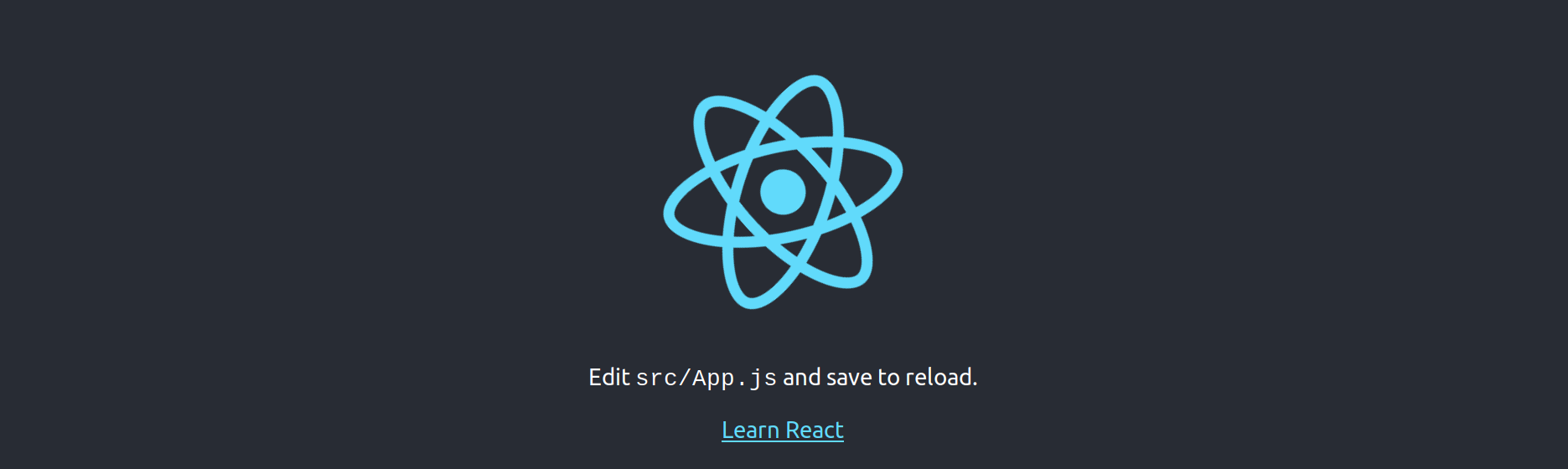Create React Application
As mentioned before, the GeoStyler UI is a React library. So before using GeoStyler, we should create a basic React application that we then extend step by step. To do so, just navigate into any folder you like and execute the following command on the terminal:
npx create-react-app react-app-name
In this case react-app-name is our application name and you can give it any name you like. A folder with the same name should have been created within your current directory. With the help of the command above, a basic React application should have been created within that directory. Also, all dependencies and some neat developer tools such as hot-reloading were added as well. These tools should facilitate the development process for us.
Now, move to the project directory with following command
cd react-app-name
and start the development server with
npm start
You should now be able to see the application on http://localhost:3000 in your browser. It should look like this:
Next, we remove the existing code, so we can start with an empty application. To do so, simply replace
the content of src/App.js with following code:
import React from 'react';
function App() {
return (
<div></div>
);
}
export default App;
In the next step, we will show how to install GeoStyler.