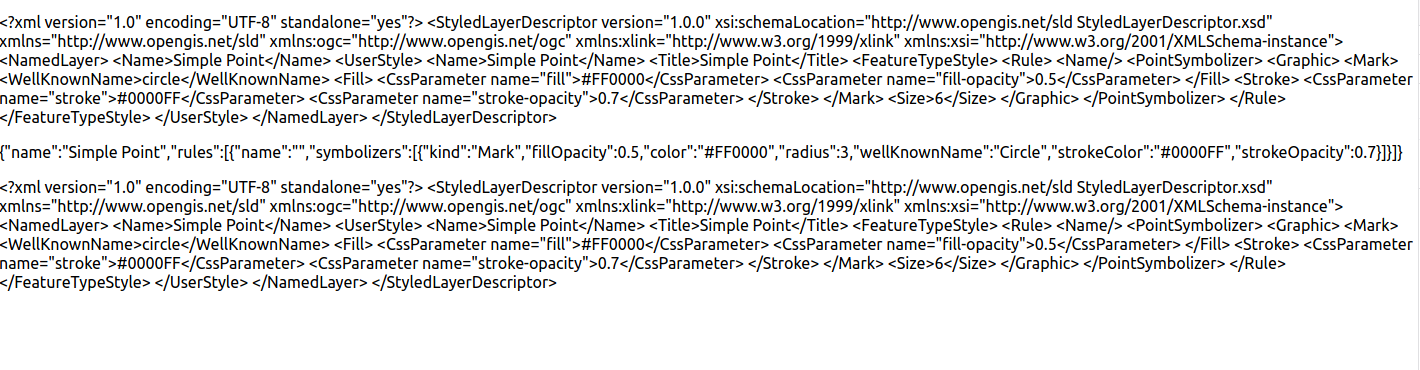Parsing SLD
In order to parse SLD, we need two things. The geostyler-sld-parser and a SLD that we want to parse.
info As a reminder: A Styler Parser always translates between a styling format and the internal GeoStyler style format. In this case, we will read and write SLD.
We already installed the geostyler-sld-parser via
npm i geostyler-sld-parser
in a previous chapter. So now, we just have to import it into our application.
To do so, add following statement to src/App.js:
import SldParser from 'geostyler-sld-parser';
Next, the SldParser has to be instantiated. This can be done via
const sldParser = new SldParser();
In order to read a SLD, the method readStyle of the sldParser instance will be used. This method expects
a SLD string as argument and returns a Promise with the matching GeoStyler style.
sldParser.readStyle(sld)
.then((geostylerStyle) => {
// Run your actions with the parsed style here, e.g.
console.log(geostylerStyle.output);
});
In order to write a SLD, we use the method writeStyle of the sldParser instance. This methods expects
a GeoStyler style object as argument and returns a Promise with the matching SLD string.
sldParser.writeStyle(geostylerStyle)
.then((sld) => {
// Run your actions with the written style here, e.g.
console.log(sld.output);
});
We can manually store an example SLD in a variable or we can dynamically load a SLD available remotely via fetch().
E.g. a simple point style.
fetch('https://raw.githubusercontent.com/geostyler/geostyler-sld-parser/master/data/slds/1.0/point_simplepoint.sld')
.then((response) => {
return response.text();
})
.then((sld) => {
// Run your actions with the fetched style here, e.g.
console.log(sld);
});
Applying this concept to our application, the code should look like below. The variables for the written and read styles were declared as React-state-variables and we can display their contents in the application.
import React, { useState, useEffect } from 'react';
import SldParser from 'geostyler-sld-parser';
const sldParser = new SldParser();
function App() {
const [originalSld, setOriginalSld] = useState('');
const [sld, setSld] = useState('');
const [style, setStyle] = useState();
useEffect(() => {
fetch('https://raw.githubusercontent.com/geostyler/geostyler-sld-parser/master/data/slds/1.0/point_simplepoint.sld')
.then((res) => {
if (res.ok) {
return res.text();
}
})
.then((text) => {
setOriginalSld(text);
setSld(text);
});
}, []);
useEffect(() => {
if (!sld) {
return;
}
sldParser.readStyle(sld)
.then((gsStyle) => {
setStyle(gsStyle.output);
});
}, [sld]);
useEffect(() => {
if (!style) {
return;
}
sldParser.writeStyle(style)
.then((sldStyle) => {
setSld(sldStyle.output);
});
}, [style]);
return (
<div>
<p>
{originalSld}
</p>
<p>
{JSON.stringify(style)}
</p>
<p>
{sld}
</p>
</div>
);
}
export default App;
Your application should now look as follows:
The first section shows the original SLD. The second section shows the read SLD in the GeoStyler format. The third section shows the written SLD.