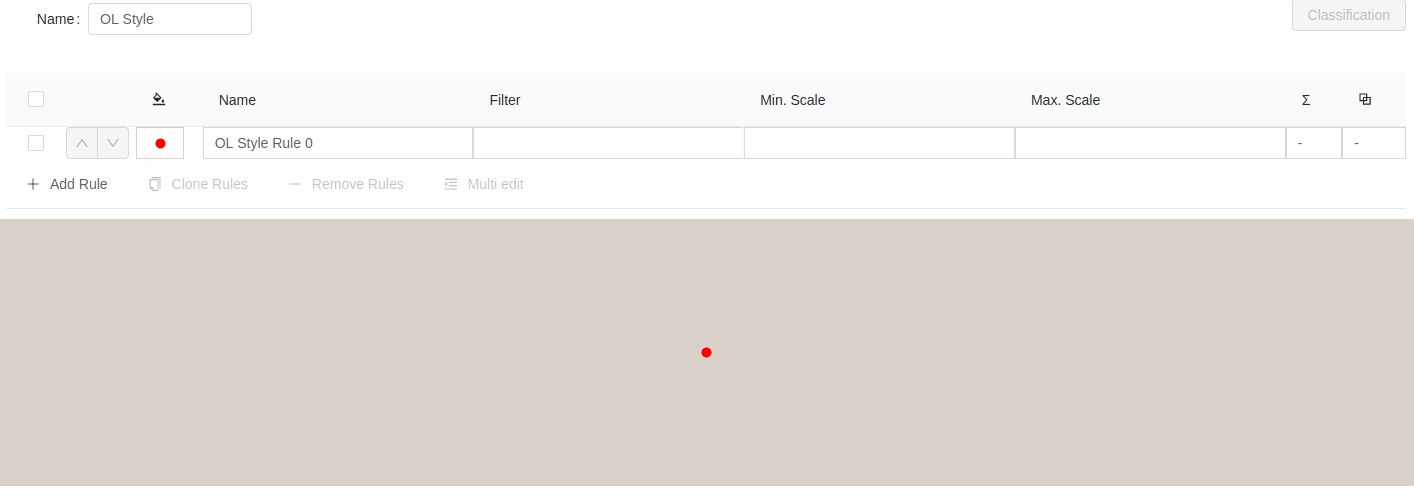Connect Style Parsers with UI
We can connect Style Parsers with the UI in order to display and edit existing styles in the UI.
In this section, we will connect an OpenLayers style with the UI. We will make use of the
geostyler-openlayers-parser in order to read the OpenLayers style. The general approach is the same for all parsers.
At first, we have to import the geostyler-openlayers-parser
import OlParser from 'geostyler-openlayers-parser';
and then instantiate it
const olParser = new OlParser();
Then, we need an OpenLayers style object
import { Stroke, Fill, Style, Circle } from 'ol/style';
const olStyle = new Style({
stroke: new Stroke({
color: 'rgba(255, 255, 255, 1.0)',
width: 1
}),
fill: new Fill({
color: 'rgba(0, 0, 0, 1)'
}),
image: new Circle({
fill: new Fill({
color: 'rgba(255, 0, 0, 1.0)'
}),
radius: 5
})
});
which we then can parse into the GeoStyler style format.
olParser.readStyle(olStyle)
.then((geostylerStyle) => {
// Run your actions with the parsed style here
});
In our application we make use of React's state-variables. Please notice the renaming of the OpenLayers class
Style to OlStyle to avoid naming conflicts with the GeoStyler Style component.
import React, { useState, useEffect } from 'react';
import { Stroke, Fill, Style as OlStyle, Circle } from 'ol/style';
import { Style, PreviewMap } from 'geostyler';
import OlParser from 'geostyler-openlayers-parser';
import 'antd/dist/antd.css';
const olParser = new OlParser();
function App() {
const olStyle = new OlStyle({
stroke: new Stroke({
color: 'rgba(255, 255, 255, 1.0)',
width: 1
}),
fill: new Fill({
color: 'rgba(0, 0, 0, 1)'
}),
image: new Circle({
fill: new Fill({
color: 'rgba(255, 0, 0, 1.0)'
}),
radius: 5
})
});
const [style, setStyle] = useState();
useEffect(() => {
olParser.readStyle(olStyle)
.then((geostylerStyle) => {
setStyle(geostylerStyle.output);
});
}, []);
return (
<div>
<Style
compact={true}
onStyleChange={(newStyle) => {setStyle(newStyle)}}
/>
{
style && (
<PreviewMap
style={style}
/>
)
}
</div>
);
}
export default App;
Afterwards we set the style property of the Style component to the parsed style.
import React, { useState, useEffect } from 'react';
import { Stroke, Fill, Style as OlStyle, Circle } from 'ol/style';
import { Style, PreviewMap } from 'geostyler';
import OlParser from 'geostyler-openlayers-parser';
import 'antd/dist/antd.css';
const olParser = new OlParser();
function App() {
const olStyle = new OlStyle({
stroke: new Stroke({
color: 'rgba(255, 255, 255, 1.0)',
width: 1
}),
fill: new Fill({
color: 'rgba(0, 0, 0, 1)'
}),
image: new Circle({
fill: new Fill({
color: 'rgba(255, 0, 0, 1.0)'
}),
radius: 5
})
});
const [style, setStyle] = useState();
useEffect(() => {
olParser.readStyle(olStyle)
.then((geostylerStyle) => {
setStyle(geostylerStyle.output);
});
}, []);
return (
<div>
<Style
style={style}
compact={true}
onStyleChange={(newStyle) => {setStyle(newStyle)}}
/>
{
style && (
<PreviewMap
style={style}
/>
)
}
</div>
);
}
export default App;
The style defined in the variable olStyle will now be displayed directly in the Style component of our application, on startup.