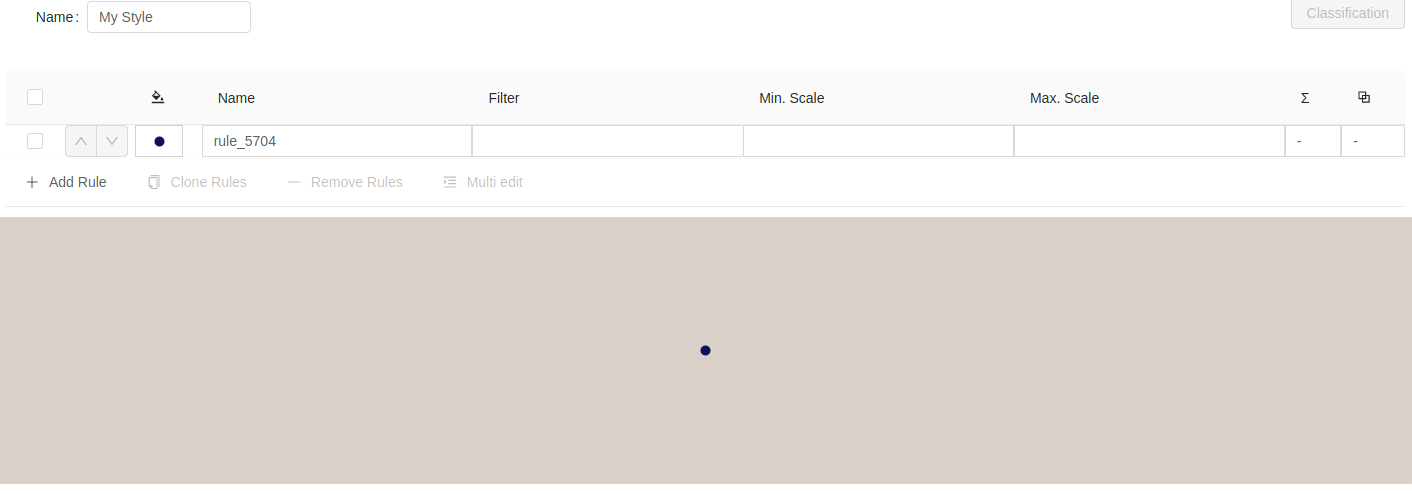PreviewMap Component
The PreviewMap component displays a created style in the map.
In order to do so, the component expects a style property that contains the GeoStyler style to display.
To get the style edited in the Style component, we use the onStyleChange method and store the style
in a state-variable.
import React, { useState } from 'react';
import { Style } from 'geostyler';
import 'antd/dist/antd.css';
function App() {
const [style, setStyle] = useState();
return (
<div>
<Style
compact={true}
onStyleChange={(newStyle) => {setStyle(newStyle)}}
/>
</div>
);
}
export default App;
Afterwards, we can import the PreviewMap component
import { PreviewMap } from 'geostyler';
and add it to the application
import React, { useState } from 'react';
import { Style, PreviewMap } from 'geostyler';
import 'antd/dist/antd.css';
function App() {
const [style, setStyle] = useState();
return (
<div>
<Style
compact={true}
onStyleChange={(newStyle) => {setStyle(newStyle)}}
/>
{
style && (
<PreviewMap
style={style}
/>
)
}
</div>
);
}
export default App;
The application should now look like this: